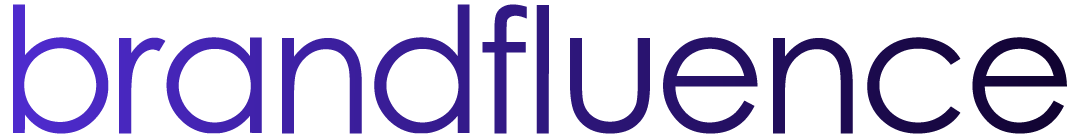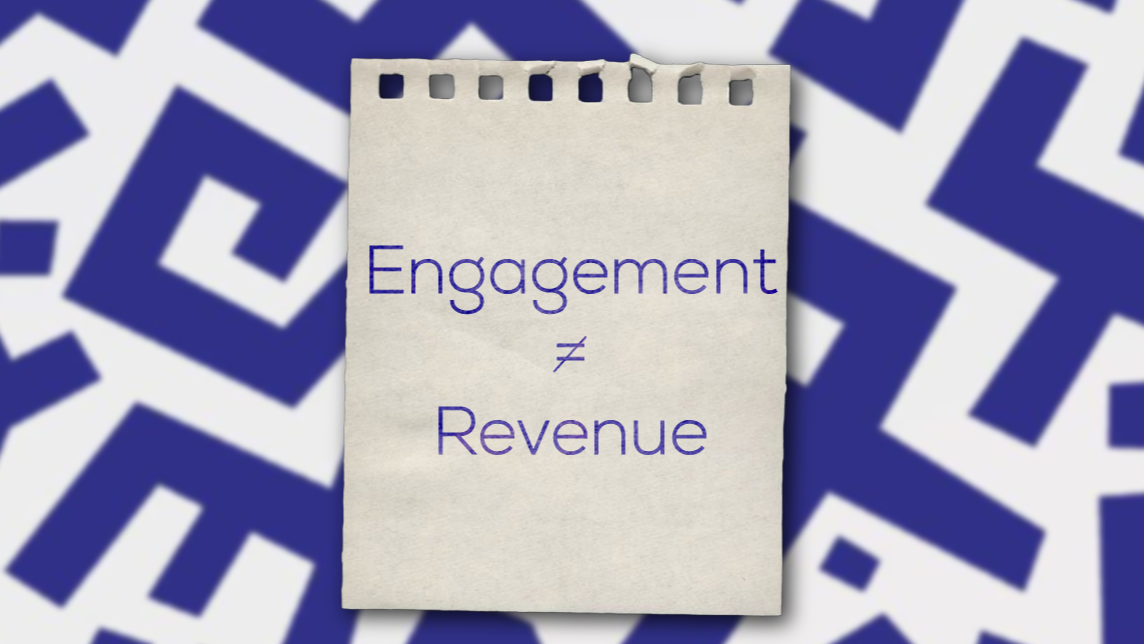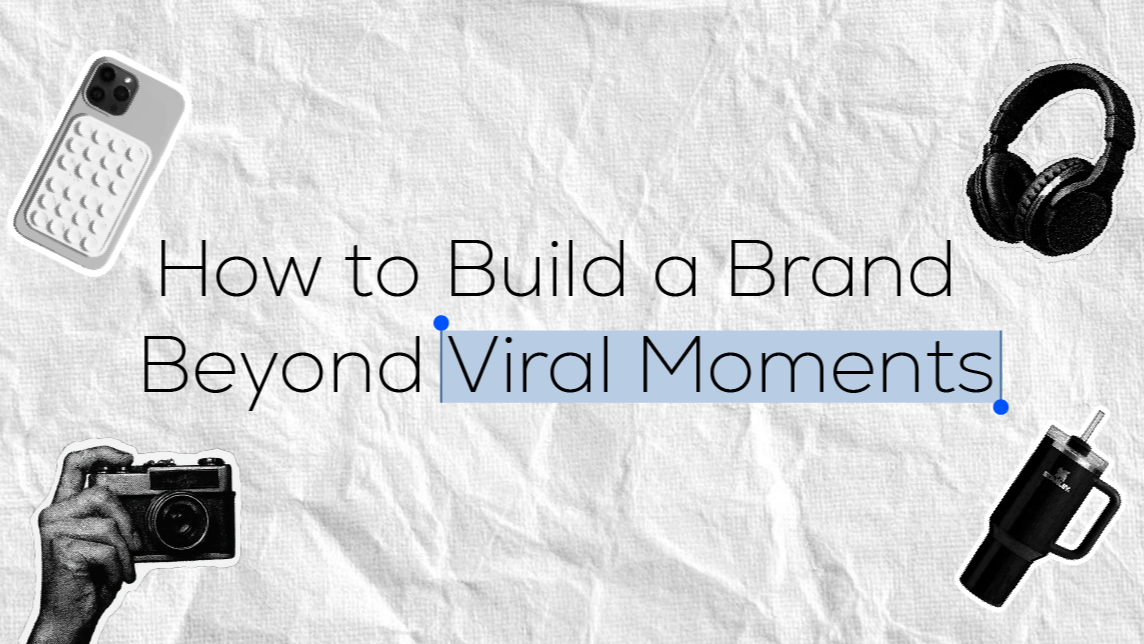AI continues to dominate conversations in the creative and design industries. More professionals are weaving it into their workflows—not to replace human ingenuity, but to accelerate everything from idea generation and task automation to fresh problem‑solving approaches.
Even if AI isn’t your passion, you’ll find plenty of simple ways it can streamline your day and give you an edge in our very competitive field. To help you explore the possibilities, I’ve put together six quick tips for bringing AI into your practice.
Now, let’s dive into those tips!
1. Ideate and test concepts
One of the best use cases that creatives have found for AI is getting over the fear of the blank page. Sometimes you just need a few suggestions to get the creative engine running, and this is where AI can come in handy as a creative assistant.
2. Get acquainted with speech-to-text
Text‑to‑speech (TTS) AI has come a long way from robotic, monotone recitations to lifelike, expressive voices that can convey nuance and emotion. Today’s leading cloud providers—Amazon Polly, Google Cloud Text‑to‑Speech, and Azure AI Speech—leverage deep neural networks and WaveNet‑style models to deliver hundreds of natural‑sounding voices across dozens of languages. Whether you’re building an interactive voice assistant, generating audiobooks, or adding accessibility to your website, these APIs offer real‑time streaming, SSML support for fine‑tuned pronunciation, and even custom voice creation to match your brand’s unique tone.
Our favourite speech-to-text transcription program is elevenlabs.io – because it sounds very natural and you can choose between different characters, to make your story sound authentic.
3. Automate the boring bits
When considering how to weave AI into a creative workflow, it can be helpful to apply a simple three‑question framework that highlights the most promising opportunities. First, identify which tasks in your practice are the most tedious or time‑intensive. Next, ask whether those tasks demand any genuine artistic insight or inventive thinking—if they don’t, they’re prime candidates for automation. Finally, evaluate whether an AI solution could complete them more quickly or accurately than manual effort allows. When a task immediately comes to mind and the answers to the second and third questions are “no” and “yes” respectively, a clear use case for AI has emerged.
Practical examples abound: transcription of interviews often requires little more than accurate speech‑to‑text conversion, and removing photo backgrounds for product images is largely a mechanical, repetitive process. In both instances, AI tools can shoulder the burden. Many designers now rely on one‑click background removal in platforms like Canva, while specialized services such as Photoroom enable batch processing of dozens of images at once. By reserving human creativity for tasks that truly benefit from a designer’s touch, these automations free up time and energy for more strategic, imaginative work.
4. Tailor and specialise
Remember that your AI works for you – and taking some time to specialise it accordingly can pay dividends. If you’re using AI to come up with mockups or rough drafts, use descriptive words to convey the kind of style that you tend to favour, so it doesn’t waste time producing a suggestion that you will never go with.
If you’re working for a specific brand, you can also easily make sure the AI adheres to the brand guidelines and uses the brand colours. Consider also coming up with a list of words that describe the brand’s tone – a young men’s deodorant is likely to want to convey quite a different tone to a local yoga studio, and you can use adjectives to convey this and keep your AI helper on-message.
5. Keep up with the trends – but be sceptical of hype
Something that can be a little exhausting about AI is how fast it seems to move. It feels like practically every week there’s a new tool, or a new feature of a tool, that everyone is now scrambling to get their heads around. Many creative agencies’ workflows have been completely reshaped within the past few years alone, and will no doubt change further in the near future.
So, it’s worth your time to keep up. Follow the tech news, pay attention to what key players in the space like ChatGPT or Adobe are doing, and when a new tool is announced, think about whether (or not!) it might have a place in your workflow.
6. Keep your head and remember your humanity
Ultimately, you work as a creative to convey your creative vision and channel your personal sensibility through your art – whether that’s through design, writing, photography or whatever else. So while AI can be an invaluable productivity tool, automating away the boring bits and helping generate ideas to shape and make your own, it should not be a creative crutch. You should never get to a point where the loss of AI, like the recent ChatGPT outage, would leave you unable to do your job.
In an era where the majority of the professional creatives are using AI to some degree, the ones who stand out will be the ones who ensure that their human creativity always shines through in everything they produce. So be sensible with your AI use, and remember that it’s not there to replace you.
As AI reshapes the creative landscape, partnering with an agency that knows how to blend these tools with design expertise can make all the difference. At brandfluence, we leverage the very same AI strategies to automate routine tasks and harnessing data‑driven insights to supercharge our creative process. By offloading time‑consuming chores and tapping into intelligent concept generators, our team spends less time doing repetitive work and more time crafting distinctive campaigns that resonate with your audience.